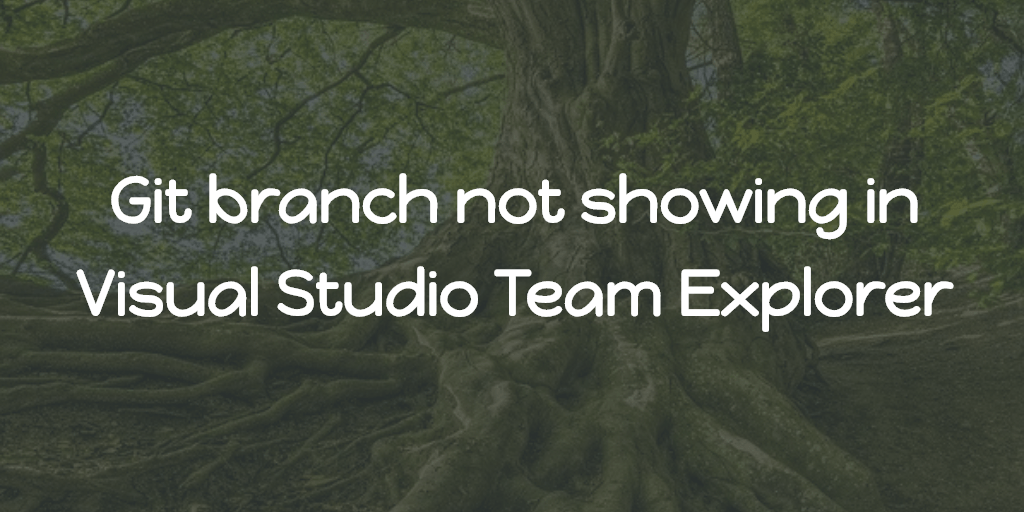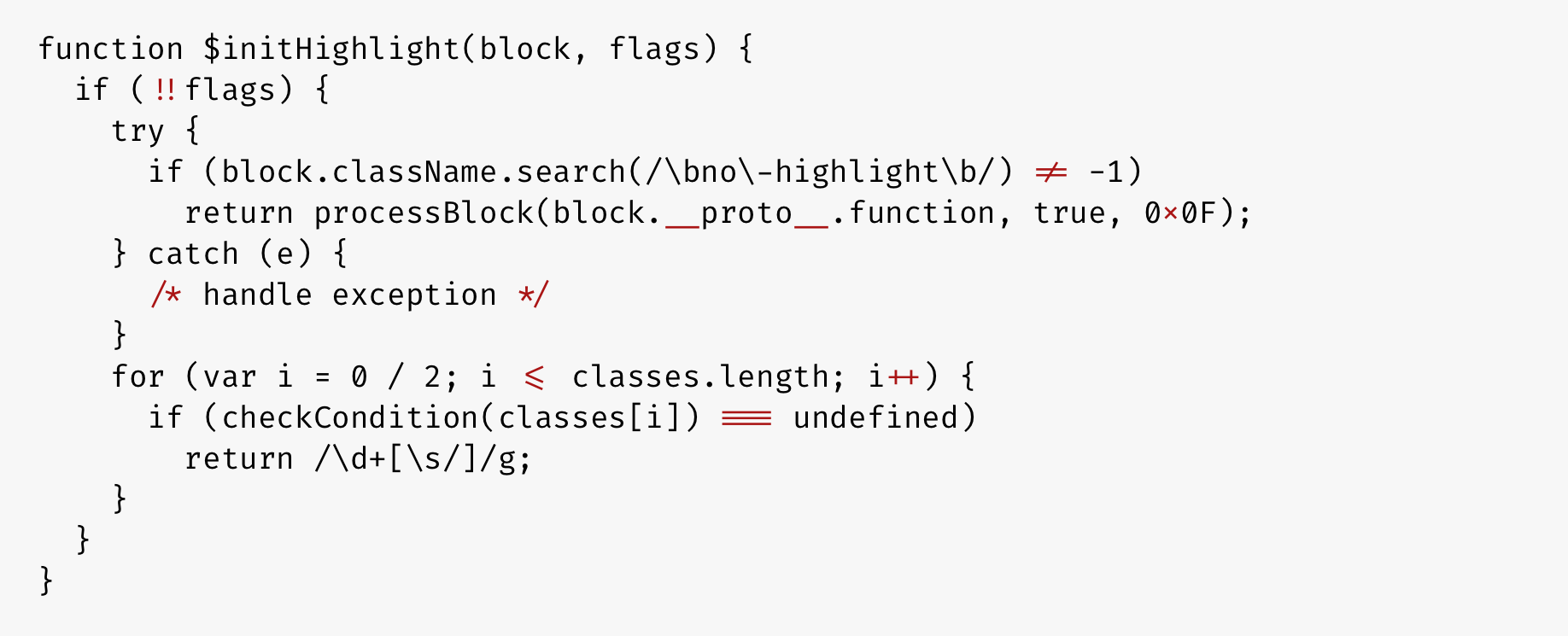In our company, all the projects source code is under source control, which is Visual Studio Online (VSO). And most of them are using GIT as the version control (VSO supports Git as well as TFS).
Last year I initiated to follow Git Flow method as the branching model for the new projects and it’s going well. Colleagues are getting used to it.
Recently when I created a feature branch in the VSO online interface, I checked the Visual Studio manage branches window in the Team Explorer to checkout the new branch but couldn’t find it there under Remote Branch. The refresh button on the top of Team Explorer had no effect on the branches.
Workaround
Until visual studio provides a better solution, you can use the SYNC option in the Team Explorer, which will also fetch the new branch list.
Useful
If you want to know more about Git Flow, read this post.