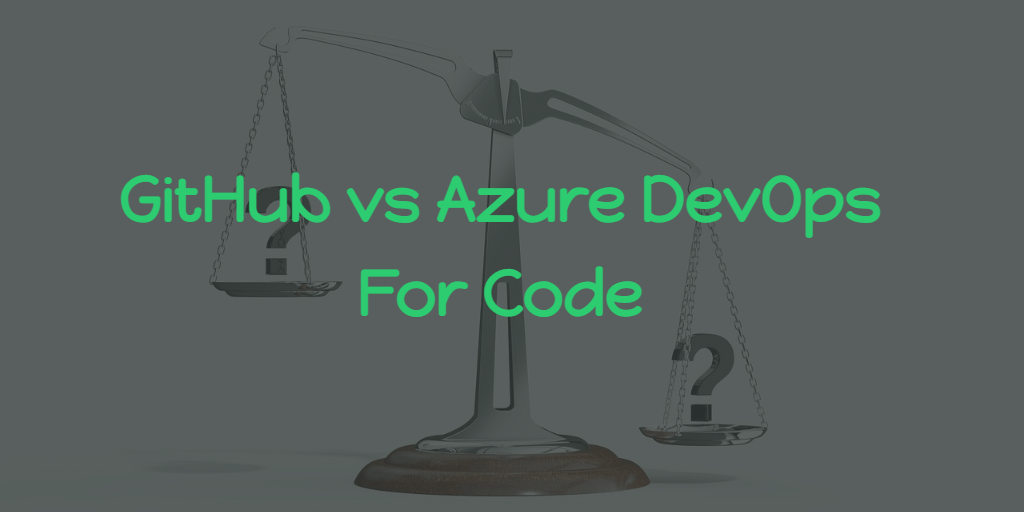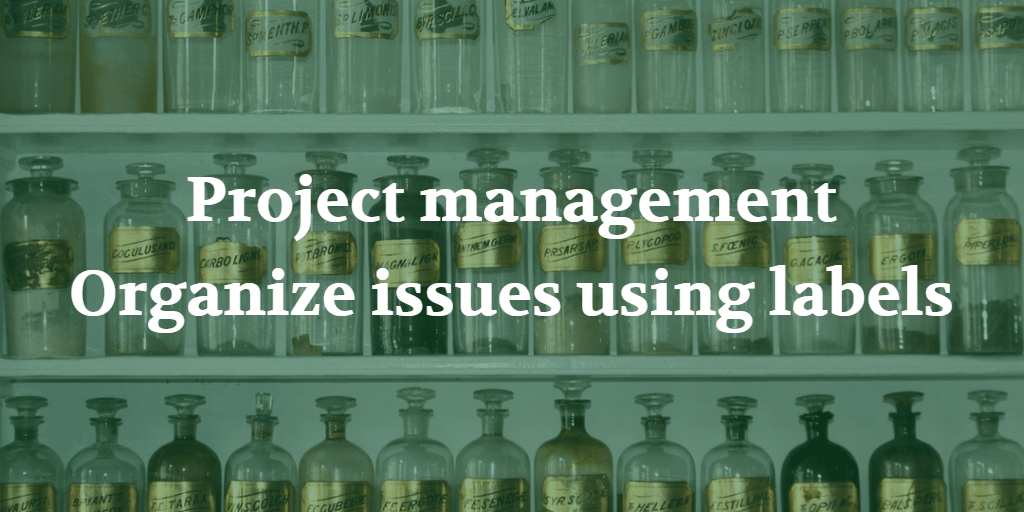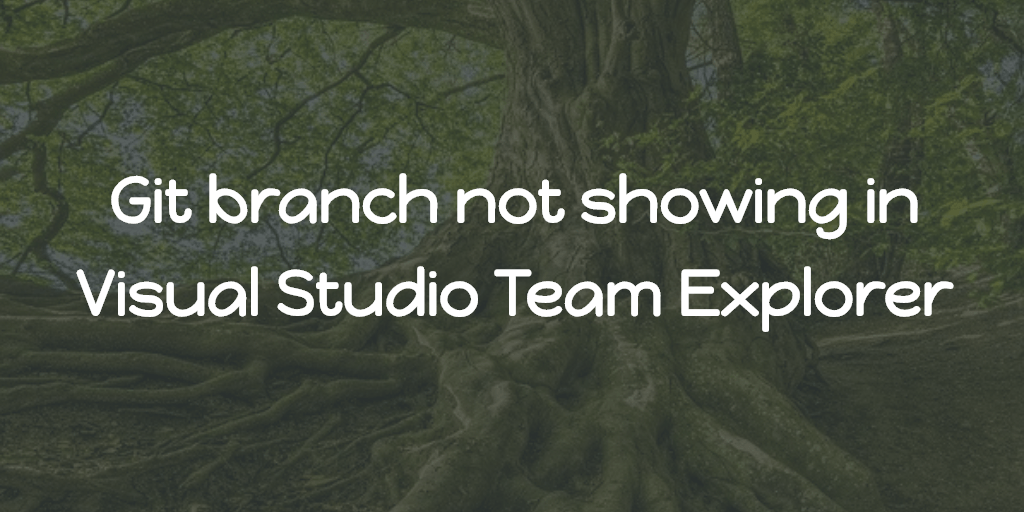On rare occasions, you may want to remove all local and remote git tags from your repository. For that, you can follow the below Recommended Steps.
In short, first, we are replacing the local tags with the remote tags, then removing all remote tags with reference to the local tags, and finally, removing all local tags.
Recommended Steps
1. Delete all local tags
1git tag -d $(git tag -l)
2. Fetch all remote tags
1git fetch
Retrieves all remote tags giving you a complete list of remote tags.
3. Delete All remote tags
1git push origin --delete $(git tag -l)
Deletes the remote tags with reference to the local list.
4. Delete All local tags
1git tag -d $(git tag -l)
Once again, deletes all local tags.
Unnecessary Details
One of the rare occasions to delete all tags in my case was, that we were maintaining a monorepo in Azure DevOps, and wanted to migrate it to GitHub, but in a repo per component manner. So,
- First I did import the monorepo by following 👉 Code Migration From Azure DevOps to GitHub,
- Then removed all other component’s code from the repo (git history is still dirty with other component’s old commits)
- Re-configured the existing Azure pipeline triggers, i.e switched to a tag-based trigger. So, on each new release in GitHub, the connected Azure pipelines will run.
Now, the monorepo had so many tags including the tags of the other components. So, I wanted to remove all the tags from the repo before proceeding with the GitHub releases, and I did use the Recommended Steps above.